As the snow begins to fall and the Christmas rush begins (at least for those of us in the north), we are reminded that this is, without question, the busiest time of the year. Things are not just harried for holiday revelers, though, but also for students. As the semester comes to end, in addition to having to still attend lectures and labs, papers that need to be finished seem to pile up and finals need to be studied for. There doesn’t seem to be enough hours in the day to get it all done and the distractions that might keep us from accomplishing what we need to do are ever present.
Fear not, though, as there are more than a few apps and gadgets to keep the stressed out academic on point. Here are some of the most notable…
1. Evernote
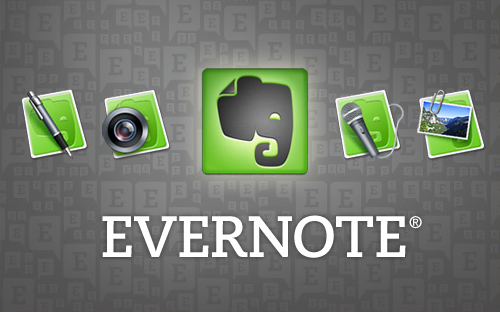
Named a New York Times “Top 10 Must Have App”, Evernote makes your research and study a bit less frantic as it lets you keep all your notes in one place, allowing you to organize text, audio, and websites in one searchable program. Have to work on a project with someone else? No problem, as Evernote lets you share your notes with anyone via Facebook or Twitter.
2. Concentrate
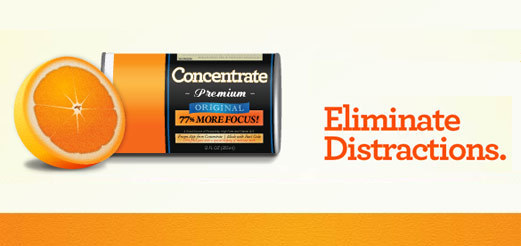
How often does one start studying before they are quickly distracted by checking on the responses to their latest status update or Tweet? The Concentrate app helps you focus by blocking things like Facebook or Twitter when you’ve decided to focus yourself on one singular task, such as writing a paper. A timer, plus pre-recorded audio messages or “growls,” additionally keeps you focused.
3. Instapaper
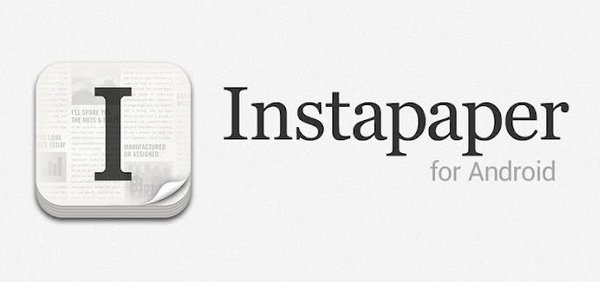
While it’s hard to argue with the statement that social media is probably the biggest source of our time wasting on the internet, interesting articles we find on the web and want to read are not very far behind. Many of the stories we come across aren’t short either and delay us from accomplishing what we need to get done. What if we could save those interesting articles we want to read for later, though, and enjoy them in a reader friendly format on our iPad or Kindle? That’s the goal of Instapaper, which Steven Smith of AppStorm calls “the best read later app there is.”
4. RescueTime

RescueTime is an application that allows you to track all the time you spend on your computer, from how long you’re on a particular website to how long you’ve worked on a paper you need to finish. Organized and in easy to read graph form, the data RescueTime collects and shares with you will quickly be a means of inspiring you to change the computer or internet habits that may be hampering your ability to get things done. Sure, you probably already know that you spend too much time on, say, Reddit, but when the objective proof is right in front of you, you will be more likely to alter your behavior.
5. Focusbooster

This free timer app features and is a proponent of The Pomodoro Technique, which is a method of time management based on the concept of 25 minute blocks of work followed by a 5 minute break, capped by a longer break after four of these 25 minute blocks. This app is easy to use, as is the concept, and is definitely worth a try.
Do you use any of these apps to stay focused or remain efficient? Are there other apps of a similar vein that you would recommend?